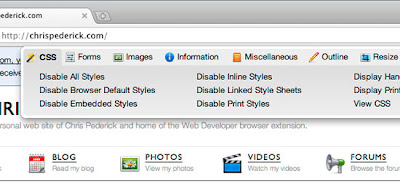
http://www.wisdump.com/design/should-designers-stop-supporting-ie6/
Many designers have to make the ultimate decision of whether to support IE6. Randa Clay gives her opinion in
Obviously, there are some conditions under which you could easily drop the hacks:
- the site’s target audience/customer is tech savvy.
- your stats tell you that only a small percentage of your audience is still on IE6. Who cares if close to 40% of people are still in the browser dark ages. The only stat that matters is what browser your visitors are using.
- leaving out the hack isn’t going to disrupt the user experience that much anyway.
As I read the article it brought up some questions in my mind. Do we really want to spend half of the time trying to make your website work for IE6? How many of your users actually use IE6? Is stopping support of IE6 a way to punish those who refuse to upgrade?
Randa Clay concludes that "...it’s just part of the job. We’re not designing web sites for US, we’re designing sites for THEM."
Luckily for the scope of the Dorm Energy Competition project we do not have to support IE6.
Now for the "cool stuff" links:
15 Google Chrome Extensions for People Who Build Websites
Some of my favorites are:
- Chris Pederick’s Web Developer toolbar (which is also available for Firefox)
- Webpage Screenshot
- Resolution Test










